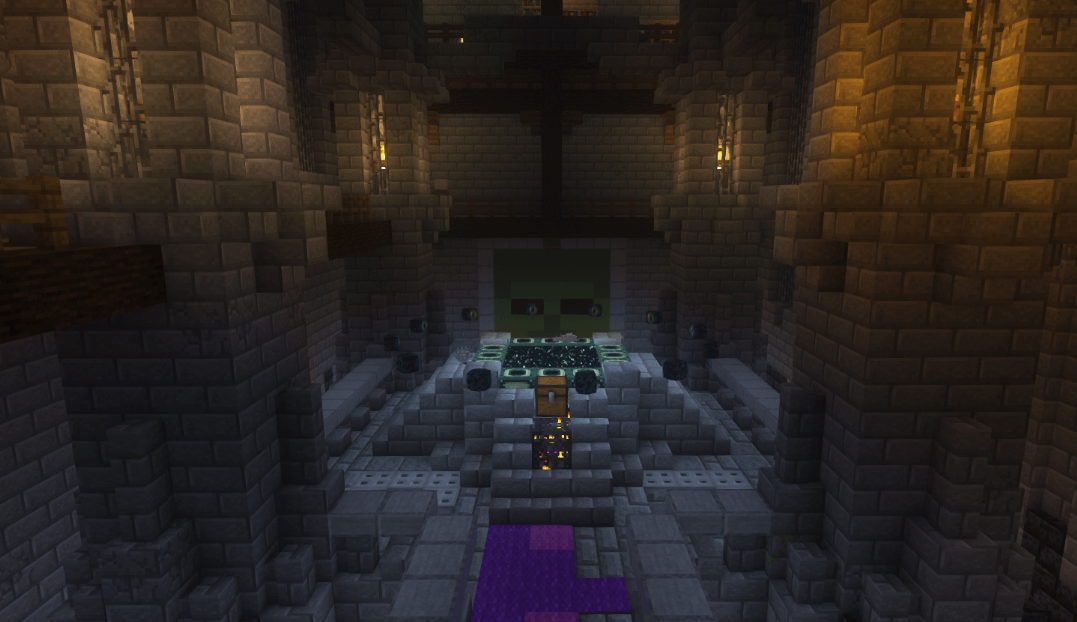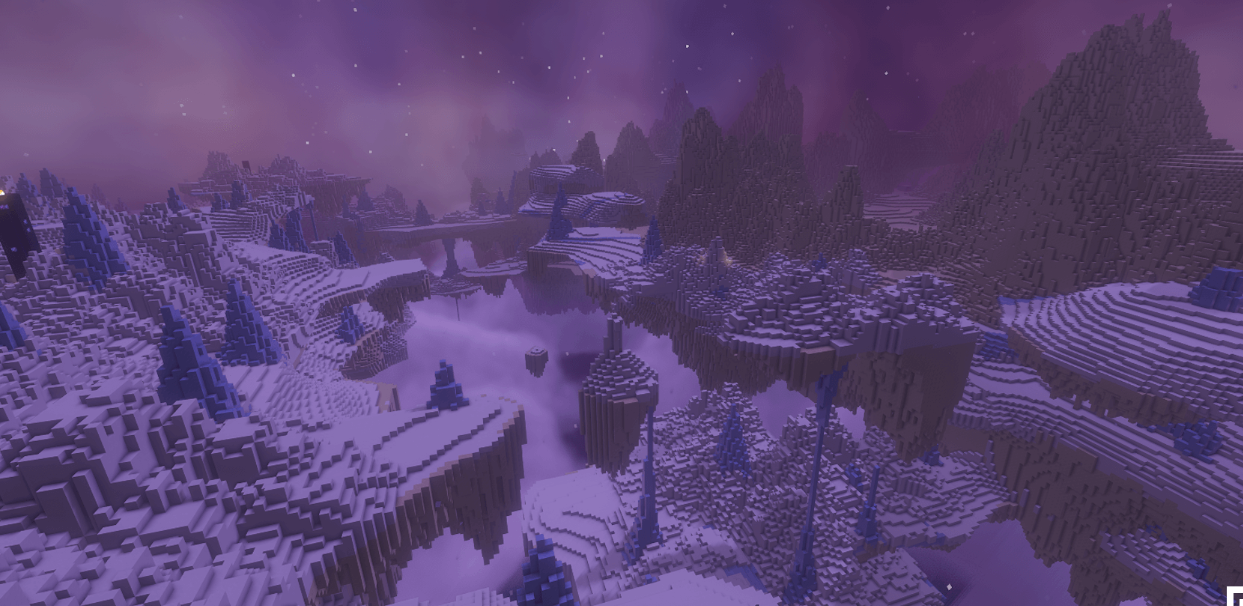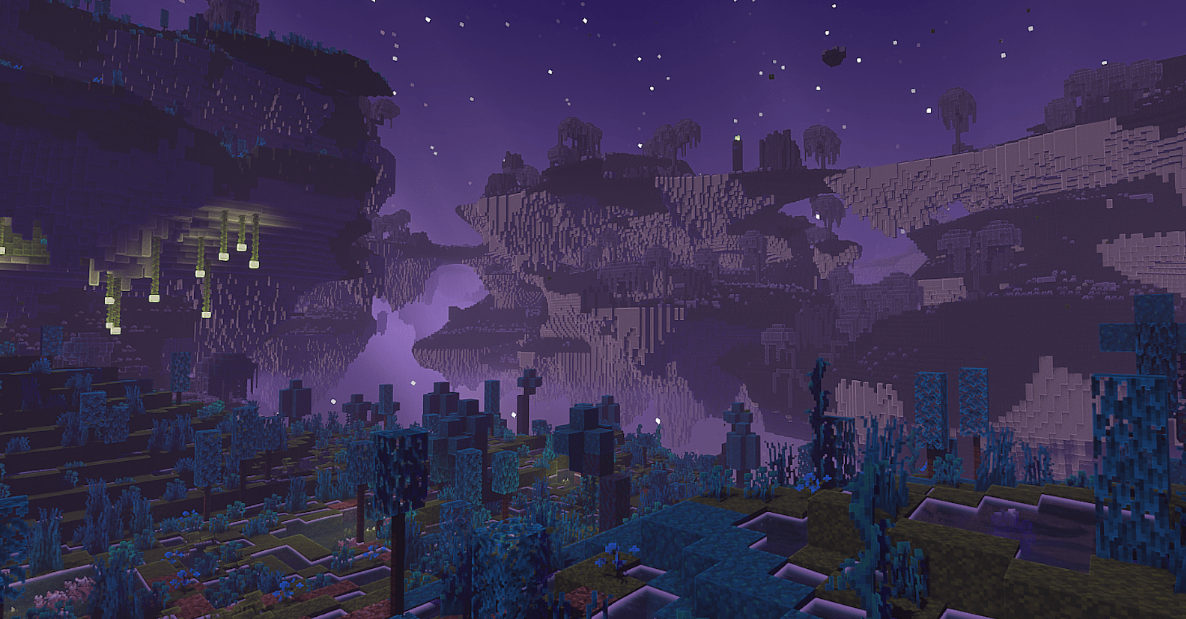Minecraft Commands
Here you can get all the necessary commands for each gamemode we have
1. Survival Mode
/home
- Description: Teleports you to your set home location.
- Usage:
/home
/sethome
- Description: Sets your current location as your home, allowing you to teleport back there.
- Usage:
/sethome <home name>
/spawn
- Description: Teleports you to the server's spawn.
- Usage:
/spawn
/rtp
- Description: Randomly teleports you to a new location in the world for exploring or building.
- Usage:
/rtp
/claim
- Description: Claims land to protect your build from griefing.
- Usage:
/claim
/balance
- Description: Displays your current in-game balance.
- Usage:
/balance
/sell
- Description: Sells items from your inventory to the server for currency.
- Usage:
/sell <item> <amount>
2. Skyblock
/island
- Description: Accesses Skyblock island commands.
- Usage:
/island
/is create
- Description: Creates a new Skyblock island.
- Usage:
/is create
/is sethome
- Description: Sets a home on your island to teleport back to.
- Usage:
/is sethome
/is home
- Description: Teleports you to your Skyblock island home.
- Usage:
/is home
/is challenges
- Description: Displays available Skyblock challenges to complete for rewards.
- Usage:
/is challenges
/is warp
- Description: Teleports you to another player's island.
- Usage:
/is warp <player>
/is top
- Description: Displays a leaderboard of the top islands based on level and progression.
- Usage:
/is top
3. OneBlock
/ob create
- Description: Starts a OneBlock game, generating the block that spawns resources.
- Usage:
/ob create
/ob restart
- Description: Restarts your OneBlock game if you want to reset it.
- Usage:
/ob restart
/ob island
- Description: Teleports you to your OneBlock island.
- Usage:
/ob island
/ob challenges
- Description: Displays the available OneBlock challenges.
- Usage:
/ob challenges
/ob shop
- Description: Opens the OneBlock shop for buying and selling resources.
- Usage:
/ob shop
4. Murder Mystery
/murdermystery join
- Description: Joins the next available Murder Mystery game.
- Usage:
/murdermystery join
/murdermystery leave
- Description: Leaves the current Murder Mystery game.
- Usage:
/murdermystery leave
/murdermystery stats
- Description: Displays your Murder Mystery game stats.
- Usage:
/murdermystery stats
5. Lifesteal
/balance
- Description: Displays your current balance in Lifesteal mode.
- Usage:
/balance
/spawn
- Description: Teleports you to the Lifesteal spawn area.
- Usage:
/spawn
/kit starter
- Description: Provides a starter kit to help you get started in Lifesteal mode.
- Usage:
/kit starter
/duel
- Description: Challenges another player to a duel.
- Usage:
/duel <player>
6. Bedwars
/bw join
- Description: Joins the next available Bedwars match.
- Usage:
/bw join
/bw leave
- Description: Leaves the current Bedwars match.
- Usage:
/bw leave
/bw stats
- Description: Displays your stats for Bedwars.
- Usage:
/bw stats
/bw shop
- Description: Opens the Bedwars shop to buy items, upgrades, and more.
- Usage:
/bw shop
7. General Server-Wide Commands
/help
- Description: Displays a list of available commands across all game modes.
- Usage:
/help
/spawn
- Description: Teleports you to the server spawn point (works across all game modes).
- Usage:
/spawn
/lobby
- Description: Returns you to the main lobby of the server (this can be a general spawn or hub).
- Usage:
/lobby
/hub
- Description: Takes you to the central hub or spawn area, depending on the server configuration.
- Usage:
/hub
/vote
- Description: Provides a link to vote for the server and earn rewards.
- Usage:
/vote
/discord
- Description: Provides a link to the server’s Discord community.
- Usage:
/discord
/report
- Description: Reports a player for rule-breaking or inappropriate behavior.
- Usage:
/report <player> <reason>